



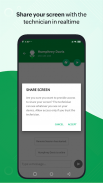



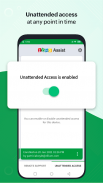
Customer App - Zoho Assist

Beschreibung von Customer App - Zoho Assist
Erhalten Sie hochwertigen Fernsupport für Ihr Mobilgerät direkt von einem Techniker. Mit der Zoho Assist – Kunden-App können Techniker über Bildschirmfreigabe- und Chat-Funktionen Remote-Support für Ihre Geräte leisten. Die Fernbedienungsfunktion ist standardmäßig für Samsung- und Sony-Geräte verfügbar. Wenn Sie ein Gerät aus der folgenden Liste besitzen, können Sie die von uns im PlayStore bereitgestellten Add-Ons installieren, damit der Techniker Ihr Gerät fernsteuern kann .
Die vom Add-On unterstützten Hersteller sind:
Lenovo, Cipherlab, Cubot, Datamini, Wishtel und Densowave.
So starten Sie eine Remote-Sitzung:
Schritt 1: Laden Sie die Zoho Assist – Kunden-App herunter und installieren Sie sie.
Schritt 2.a: Der Techniker sendet Ihnen eine E-Mail mit einer Einladung zur Remote-Sitzung. Klicken Sie auf den Link in der E-Mail und öffnen Sie ihn mit der Kunden-App, um Ihre Remote-Support-Sitzung zu starten.
(ODER)
Schritt 2.b: Anstatt Ihnen einen Einladungslink zu senden, kann Ihnen der Techniker zusätzlich direkt den Sitzungsschlüssel zusenden. Öffnen Sie die Kunden-App und geben Sie den Sitzungsschlüssel ein, um die Remote-Support-Sitzung zu starten.
Schritt 3: Nach Ihrer Zustimmung greift der Techniker aus der Ferne auf Ihr Gerät zu, um Support zu leisten. Der Techniker kann außerdem sicher mit Ihnen chatten. Berühren Sie die Zurück-Schaltfläche (entweder oben links oder die native Zurück-Schaltfläche), um die Sitzung jederzeit zu beenden.
Unbeaufsichtigter Zugriff:
Wenn Sie Ihrem Techniker unbeaufsichtigten Zugriff gewähren möchten, registrieren Sie Ihr Gerät mit einem einzigen Klick über den Bereitstellungslink. Ihr Techniker gibt den Link weiter und kann jederzeit und ohne Ihr Zutun auf das Gerät zugreifen. Darüber hinaus können Sie die Registrierung vorübergehend aktivieren oder deaktivieren oder die unbeaufsichtigte Zugriffsberechtigung für das Gerät dauerhaft entfernen.
Merkmale:
- Teilen Sie Ihren Bildschirm sicher mit dem Techniker
- Im Falle eines Samsung- oder Sony-Geräts erlauben Sie dem Techniker, Ihr Gerät fernzusteuern.
- Bildschirmfreigabe anhalten und fortsetzen und jederzeit darauf zugreifen.
- Chatten Sie direkt über die App mit dem Techniker.
Haftungsausschluss: Diese App nutzt die Geräteadministratorberechtigung auf Ihrem Gerät, um die Fernsteuerung und Bildschirmfreigabe zu erleichtern. Für weitere Erläuterungen wenden Sie sich bitte an assist@zohomobile.com.
























